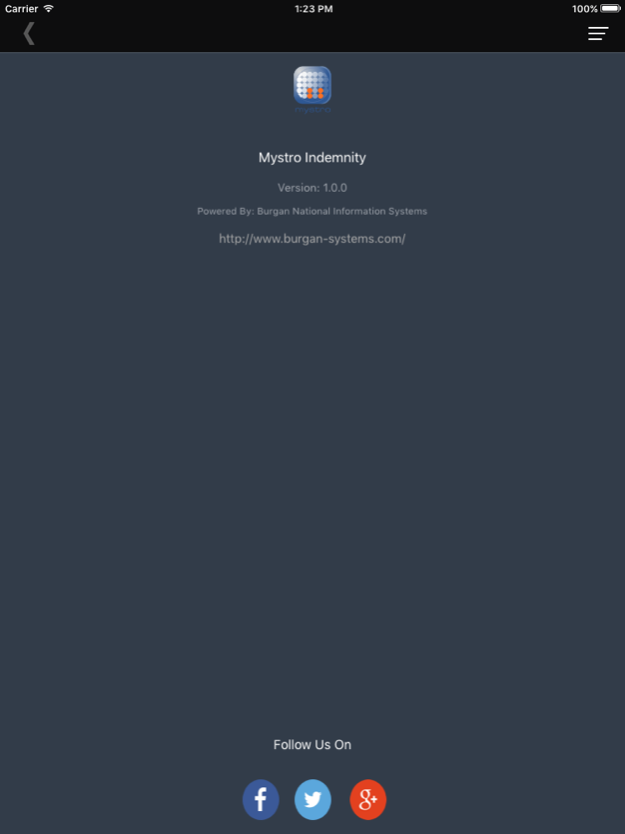Indemnity mystro 1.2
Free Version
Publisher Description
Mystro Indemnity App is an Indemnity or Gratuity Calculator. This application calculates what the employee is owed at the end of his service agreement of if he resigns or is terminated. The calculation is based on the labor law of GCC countries (Kuwait, Saudi Arabia, Bahrain, UAE, Qatar and Oman).
You can know what you are entitle to according the laws of the country you work in by just entering the employment date, the termination date, and last salary amount. No need for an accountant, lawyer or sophisticated and expensive payroll/benefit software.
تطبيق مايسترو لاحتساب مستحقات نهاية الخدمة، هذا التطبيق يقوم باحتساب مستحقات نهاية الخدمة في حال الاستقالة أو الانهاء حسب قوانين العمل في دول مجلس التعاون الخليجي (الكويت، السعودية، البحرين، الامارات، قطر، عمان).
أدخل تاريخ التعيين، تاريخ الانهاء، واخر راتب، وسيقوم التطبيق باحتساب نهاية خدمتك دون الحاجة الى محاسب أو برامج معقدة ومكلفة.
Jun 23, 2016
Version 1.2
This app has been updated by Apple to display the Apple Watch app icon.
Joining date and and of service date bug fixes
About Indemnity mystro
Indemnity mystro is a free app for iOS published in the System Maintenance list of apps, part of System Utilities.
The company that develops Indemnity mystro is BURGAN NATIONAL INFORMATION SYSTEMS COMPANY W.L.L.. The latest version released by its developer is 1.2.
To install Indemnity mystro on your iOS device, just click the green Continue To App button above to start the installation process. The app is listed on our website since 2016-06-23 and was downloaded 29 times. We have already checked if the download link is safe, however for your own protection we recommend that you scan the downloaded app with your antivirus. Your antivirus may detect the Indemnity mystro as malware if the download link is broken.
How to install Indemnity mystro on your iOS device:
- Click on the Continue To App button on our website. This will redirect you to the App Store.
- Once the Indemnity mystro is shown in the iTunes listing of your iOS device, you can start its download and installation. Tap on the GET button to the right of the app to start downloading it.
- If you are not logged-in the iOS appstore app, you'll be prompted for your your Apple ID and/or password.
- After Indemnity mystro is downloaded, you'll see an INSTALL button to the right. Tap on it to start the actual installation of the iOS app.
- Once installation is finished you can tap on the OPEN button to start it. Its icon will also be added to your device home screen.